Step 4 Add the HDD with the created vmdk link
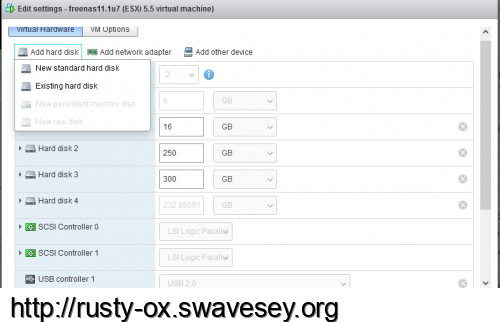
Select the vmdk link
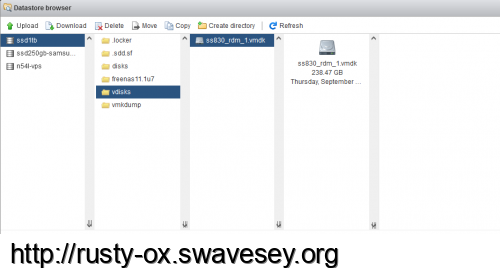
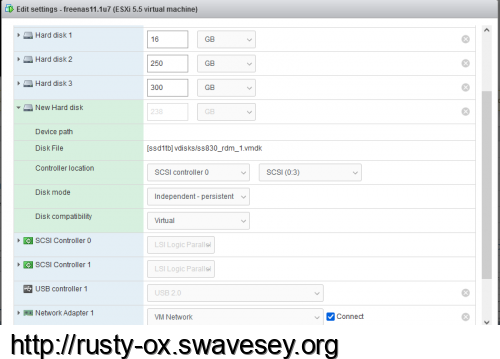
You may need to change the "Disk Compatibility" from Physical to Virtual, then you can change the "Disk Mode" to "Independent - persistent". It is a raw mapped physical disk, so snapshots is not supported.
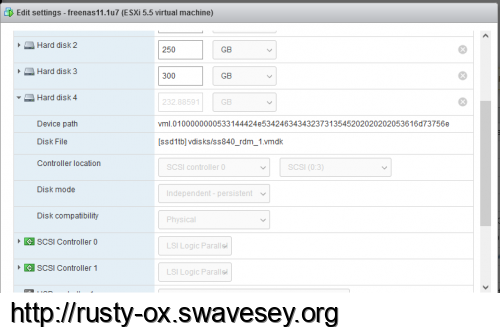
Reference: https://gist.github.com/Hengjie/15201148...7af4b3a064
- Click add hard disk -> existing hard disk
Select the vmdk link
You may need to change the "Disk Compatibility" from Physical to Virtual, then you can change the "Disk Mode" to "Independent - persistent". It is a raw mapped physical disk, so snapshots is not supported.
Reference: https://gist.github.com/Hengjie/15201148...7af4b3a064


